Overview
I wanted to make available a GPL daemon I developed for Linux called the “ping failover daemon”, or pfailover. It is designed for hosts with two or more network interfaces, with the goal of rerouting traffic over the secondary interface when the primary fails. It achieves this by monitoring a host over the primary connection via ping, and changing the route tables when it doesn’t receive a response. In this way, it is smart enough to reroute if any hop along the way fails, as opposed to rerouting only under the circumstances of a link-loss. When it starts receiving responses to the host over the primary interface again, it restores the route tables, thereby activating the primary connection again.
The daemon also runs scripts whenever a connection is changed, so you can insert any functionality you want, such as sending out a warning email to the IT team saying something’s up.
Additionally, it allows you to setup as many monitors as you’d like, if you have complex setups with 3 or more network interfaces, or reroute in a different fashion depending on which monitored host goes down.
For programmers and scripters, it also allows full monitoring and control via the command line and shared memory, allowing other programs to integrate its functionality.
The Reason for Development
A few months back, we ran into an interesting situation at work. We had only had T1s for an Internet connection for the longest time, but we decided since broadband was so cheap for the bandwidth, we would also get a cable modem – mainly to be used for staff web traffic. At the same time, it was a great opportunity to setup a proxy server as the gateway to this new, speedy connection. Not only would this give us an additional speed boost due to caching, but would also allow us to do some management over web use.
As anyone with a cable modem knows (well, at least with Comcast) – connection loss and downtime are not questions of if, but rather when – and when I say “when”, I really mean how many times a week. Which is fine – there is a reason why organizations still go with T-carriers and not just broadband connections – they’re more expensive, but more reliable as well.
Anyway, with this in mind, we knew that it was just a matter of time before the proxy server lost its connection to the Internet via the cable modem, and staff would start complaining about Internet loss. And at the airport, uptime is a big deal, which is especially difficult being a 24×7 operation. While there are a few strategies on how to handle this, I decided I wanted a simple solution – the proxy server would simply reroute its web requests back out the internal network connection to the T1s, instead of to the cable modem connection. Then when the cable modem came back online, it would start routing back out that interface again.
I found some other packages to do this, but they were all very robust, complex, and just too big for what I wanted – I wanted a lightweight daemon with scripting ability, so I could start out simple, and grow it complex if necessary. So I decided it would be a fun project to code one up in C++ – I rarely get to write any C++ code anymore, so I take the opportunity when I can.
Installation and Usage
You will need the lastest version of the boost libraries to compile pfailover. The installer includes sample conf and script files to aid in setup – plus it’s fairly straightforward and should only take a few minutes to configure. You can see all the options by typing “pfailover –help”. Normally, after configuring it, you’ll want to run it as a daemon with the “pfailover -d” command. Once running, you can check the current status at any time by typing “pfailover -s=get:0”.
Download pfailover 0.4.1
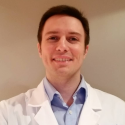 Hello - and thanks for visiting my site! I maintain ToniWestbrook.com to share information and projects with others with a passion for applying computer science in creative ways. Let's make the world a better and more beautiful place through computing! | More about Toni »
Hello - and thanks for visiting my site! I maintain ToniWestbrook.com to share information and projects with others with a passion for applying computer science in creative ways. Let's make the world a better and more beautiful place through computing! | More about Toni » 



sorry ,not possible to install under ubuntu-server.
No README, no binary
Hi – sorry for the lack of README, but it’s just a standard configure/make like other source code. Just make sure you have the latest Boost libraries.
I am unable to download the package – can you please email me the correct link.
thanks