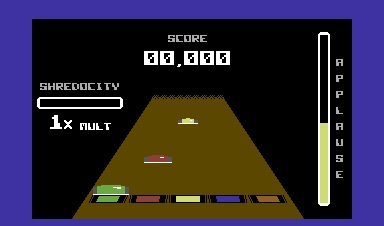> Open trapdoor
> Go down
> Turn on lantern
I can’t count the number of times I typed the sentences above on my faithful Commodore 64 immediately after getting home from school every weekday afternoon. An explanation to the uninitiated: these simple statements were a way of communicating with a style of game known as “interactive fiction”, or “text adventure”. The particular one that started it all for me was the classic masterpiece known as Zork, where every day I could explore a mysterious underground empire from my room. While the magic of text adventures is an article in itself, after playing Zork once I was completely hooked. Not only did I seek out more adventures to sink my teeth into, I was also lucky enough that my parents purchased a PC for me soon after. From there I discovered the wonder of graphical adventure games, like the Monkey Island series from Lucas Arts and the Kings Quest series from Sierra. From then, and even to this day, I was a complete adventure game junky. No other genre of game could come close to giving me as much enjoyment.
How are adventure games relevant though?
For those who haven’t played an adventure game before, the premise is generally one of accomplishing goals through a series of small tasks. For example, in the popular classic from Lucas Arts, “The Secret of Monkey Island” (spoilers ahead!), at one point in the game it’s necessary to obtain money to purchase a number of items. There isn’t, of course, a pile of money sitting on the ground – that would be too easy. You need to earn it, in this case, from getting paid to get yourself shot out of a cannon at the circus. However, they won’t stick you in the cannon unless you’re wearing a helmet. Guess what? You need to find a helmet, and there is no helmet in the game. There is, however, a cooking pot in the tavern’s kitchen that would fit perfectly on your head. However, you can’t get into the kitchen because the cook won’t let you in…
As you can see, there is a goal (obtain sum of money), and a number of tasks involved in getting there (get into kitchen, get pot, wear it, fire out of cannon). Before you can accomplish a task, there are a number of prerequisite tasks that must be completed first. Each of those tasks has its own set of tasks to complete first, etc. In Computer Science, we call this step-by-step procedure an algorithm.
Algorithms are the heart of programming
Computers, the powerful machines they are, are at their core relatively dumb. They need to be given a list of instructions to follow. They can perform about 4 billion of them a second, but at the end of the day they still need that list of procedures, outlined step-by-step. This is where you, the programmer comes in. Given a goal you wish to accomplish, you must devise a series of steps to lead to that goal, then translate these steps into a language the computer (ultimately) recognizes, such as Visual Basic, C++, or Java.
The same mentality that guides us to get the helmet, to get the cannon, to get the money, is the same process that guides us to be good programmers: to think in steps. A top down approach of taking an overall goal, breaking it into smaller pieces, further dividing each of those pieces into easy steps, until we’ve turned a very large and complex problem into a series of tiny, easy to handle tasks. And sometimes in programming we need to take alternate avenues – just as there is no helmet in Money Island but a cooking pot which makes an excellent substitute, there will be many times in programming where alternative over conventional thinking is necessary to accomplish a goal.
Why adventure games build these skills effectively
The one issue with programming, especially if you’re new to it as I imagine many people reading this article are, is it is a fairly foreign concept. You’re so busy struggling with the syntax of the new language you’re learning that the overall design of the program itself suffers. While this is a necessary part of learning to program, wouldn’t it be great if there were other exercises you could do in the meantime to strengthen your algorithm building skills?
Enter adventure games. They are a great tool to improve your “algorithmic dexterity” as they are enjoyable and usually take place in recognizable situations that you are accustomed to. We all know what a cooking pot is, and we all know we can put it on our head. We know if we turn a lantern on, it’s going to provide light. These are situations we’re used to seeing. However, these common situations put to the extreme focus of step-by-step procedures are what build our instruction-making skills – and adventure games are the absolute masters of requiring this brand of thinking for hours at a time.
So start playing games!
I don’t want to give the wrong impression – learning to program is a lot of hard (but enjoyable!) work, and there are some dry moments when it takes memorization and reading a book/screen. However, when dealing with the flowcharts academia will make you draw out when learning algorithms (a favorite seems to be “Draw out your morning routine!”), or if you’re learning on your own, try supplementing the boring with a little fun. Fire up an adventure game and train your algorithmic brain! Not only will you build a necessary skill, but you’ll also have fun doing it.